Installation
How to get the Plugin
The plugin is available directly through QGIS plugin manager as an official plugin. In QGIS, go to “Plugins – Manage and Install Plugins…”

The Plugin Manager will appear. Type “Geosys” in the search bar.

☝️ You can also get plugin binaries and source code on the Git repository of the plugin. In this case please select “Clone and download” to get a zip archive of the plugin. In the plugin manager, you will have to select the option “Install from Zip”

Then select the archive just downloaded and hit “Install Plugin”

The installation message will appear on the top of the plugin manager:
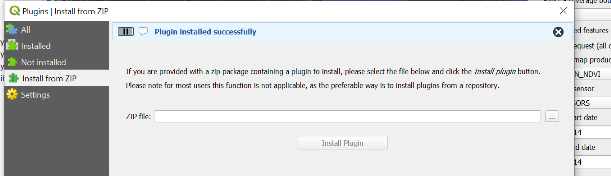
Plugin Installed
### Once your plugin is installed, you will see
- A new icon on the toolbar
![]()
- A new option in the plugin menu

Configuration
To configure the plugin, go to “Plugin-Geosys Plugin-Options”. The following screen will appear:

The screen will allow you to set the following options: - User Credentials Credentials used for authentication on GEOSYS® Api Platform. The button "Connect" allows to test the validity of registered credentials: if successful the following message will appear.
